Last Updated on August 31, 2023 by Diana
Instagram is the most famous marketing platform in 2023. But without knowing when you need to post and what to post you can’t boost your business. That’s why Instagram Content Calendar comes in. It helps you to plan and implement your Instagram marketing strategy.
Do you want to explore: how to create a content calendar or which one you choose? In this article, you’ll get hacks that help you to create your own with the 14 best content calendar tools.
Contents
The Importance of an Instagram Content Calendar
A. Benefits of using a content calendar for Instagram
Instagram content calendar helps you in different ways, including:
- Save time & effort: With an IG content calendar, you can plan your content in advance which helps you to focus on other important works. You can also schedule your posts.
- Stay up-to-date: With a content calendar, you can be able to create a strong and recognizable brand identity on Instagram. In this way, you will maintain your branding consistency.
- Engage with your target audience: An IG content calendar helps you reach your target audience by posting their active time online. It also allows you to plan posts as per your audience’s interests and habits.
- Monitor your progress: By using an Instagram content calendar, you can track your business success like how well your posts are performing.
B. Explanation of how a content calendar can bring order to Instagram posting chaos
A content calendar can bring order to your Instagram posting chaos via planning, organizing, and tracking your content. For more details, let’s check out below:
- Consistency: The best part about a content calendar is, that it helps you to maintain posting schedule consistency (daily, weekly, or specific days).
- Content planning: Do you want to post special events, holidays, product launches, or other occasions? You can plan your marketing goals content or can plan to mix different types of posts, UGC, behind-the-scenes, etc.
- Collaboration: If you work with influencers or brand ambassadors, a content calendar provides a centralized platform. On this platform, everyone can see adjustments, ideas, and plans.
- Audience engagement: When you have a proper plan, you can entice them and lead them to higher engagement rates (likes, comments, and shares.).
- Time management: You can slot your time for content creation, editing, and scheduling that ensures perfection. Also, you don’t need to bother about making new and engaging content for your audience.
Understanding Instagram Content Calendar
A. Definition and purpose of an Instagram content calendar
An Instagram calendar is a strategic planning tool that outlines what content you will post, when you will post it, and where you will post it on Instagram. Individuals, organizations, and businesses use it to create an engaging and consistent presence.
The key purposes of a content calendar are:
- Organization: The content calendar helps you organize your content ideas, themes, and visuals by preventing last-minute rushes.
- Scheduling: You can schedule your content to maintain a consistent posting frequency that helps to grow your follower base.
- Consistency: For building brand recognition and credibility regular posting plays a crucial role. With a content calendar, you can maintain a uniform look and feel across your IG feed.
- Planning: You can set your marketing goals to increase brand awareness, drive traffic, or boost sales.
- Tracking: With a content calendar, you can monitor your business or brand success.
- Efficiency: If you manage multiple social media platforms, a content calendar saves you time by organizing your content creation process.
B. Different elements of an Instagram content calendar (posts, stories, reels, etc.)
Depending on your Instagram marketing goals and audience, an Instagram content calendar can provide different elements, such as –
- Posts – Feed posts align your brand’s visual identity and message.
- Stories – They’re perfect for showcasing behind-the-scenes, temporary promotions, interactive polls, quizzes, quick updates, and others.
- Reels – Reels are used to share funny, creative, and brand personality with trends.
- IGTV – Instagram TV shares longer-form videos like tutorials, product demos, interviews, etc.
- Live videos – Live videos are useful to host Q&As or polls.
- Collaborations – If you collaborate or partner with influencers, ensure your content calendar has partnerships and aligns with their schedules.
- Announcements – From new product launches to milestones and company news a content calendar provides different features.
Steps to Create an Effective Instagram Content Calendar
A. Identifying your target audience and goals
The important thing to create an effective Instagram content calendar is understanding your target audience’s preferences, interests, and behaviors. After that, set your business or brand goals, like –
- Are you trying to increase your brand awareness?
- Do you want to drive more potential website traffic?
- Do you want to boost sales?
All these factors help you to increase engagement.
B. Planning content around popular themes and holidays
After identifying your audiences and setting up your marketing goals, it’s time to decide on a few key content themes that represent your brand personality. Do you post behind-the-scenes, user-generated, product demos, or holiday theme content? Whatever you choose maintain consistency.
C. Establishing important and related hashtags
Hashtags help to enrich your posts and rank higher on Instagram searches. So, before adding hashtags try these tactics, like –
- Pay attention to your audiences using hashtags,
- Create new and brand-relevant hashtags,
- Look at trends to find out current topics,
D. Scheduling new blog posts and promotions
After going through all the criteria, it’s time to schedule your blog posts and promotions for more reach. In this way, you’ll not be able to miss your schedules and avoid being overwhelmed.
E. Engaging with influencers and followers
If you want to plan collaborations and partnerships with Instagram influencers or other brand ambassadors, you can coordinate these efforts in your content calendar. This will help you to boost your marketing goals and campaigns.
F. Sharing tips and tricks related to your niche
Don’t just post your content or product features, you can share tips and tricks related to your niche market. This will attract the audience’s attention and build trust in your brand or business.
G. Personalizing your content: sharing stories about you or your brand
For a more engaging tone, you can share your business or your lifestyle stories with your audiences. By doing this, you’ll give audiences more opportunities to know about you and your business insights.
H. Using inspirational quotes and humor
Apart from blog posts or educational ones, you can use inspirational quotes and humor for more engagement. For this, you can schedule the posting time and when you want to post can list it in your content calendar.
I. Gathering all related images and links
Now it’s time to post your blogs or launch your new product. But before that, you need to gather all related images and useful links. With a content calendar, you can store all information in one place.
Guidelines for Creating Great Instagram Content
A. Understanding your audience
You can go through your audience’s demographics, interests, and behaviors to find out your target audience. After that, you can create high-quality content as per your audience’s preferences and needs.
B. Posting unique content on Instagram
You can mix up content with different formats, like photos, videos, carousels, stories, Reels, IGTV, and so on. If you want can post informative content, memes, or others. Try to experiment with several content types to find out which one your audience likes most.
C. Proofreading your content
Pay attention to every detail to craft attention-grabbing and eye-catching posts. Always try to narrow down a story and be your brand tone that builds trust among your audiences.
D. Consistency in posting
Maintain a consistent posting schedule that keeps your audience engaged and informed. Try to post at your audience’s most active time. In this way, your posts will earn more engagement.
Examples of Effective Instagram Content Calendars
Let’s take a look at some effective and popular Instagram content calendar examples below:
A. Hootsuite Social Media Calendar Template
From identifying the gaps in publishing to finding out the content mix all you get in one template. Here, you can create, plan, schedule, and publish content in a single dashboard. Download the Hootsuite social media calendar template now and get an idea about how many hashtags you used per post and notes.
B. ManyChat Instagram Posting Calendar Template
The ManyChat IG content calendar comes with date, post type, content (published), caption, and hashtags. In this calendar, you can add different content types i.e., photos, videos, stories, Reels, and lives. Download the ManyChat calendar template and use different color codes to represent the content type.
C. HubSpot Social Media Calendar
Hubspot is a combination of both Hootsuite and Trello that comes as an Excel Sheet. You will explore different sheets for adding information (coordinate campaigns, bulk post upload, etc.). Download the HubSpot Social media calendar template and store your new posts or content now.
D. GetFollowerUp Social Media Planner
Want to streamline your social media strategy with new traffic and reach? Download the GetFollowerUp social media planner template now and take your online business to the next level with more active IG followers!
14 Best Instagram Content Calendar Tools
Are you searching for the best and most effective Instagram content calendar tools to boost your brand? Check out 14 awesome and feature-rich Instagram content calendar tools below:
A. SocialBee
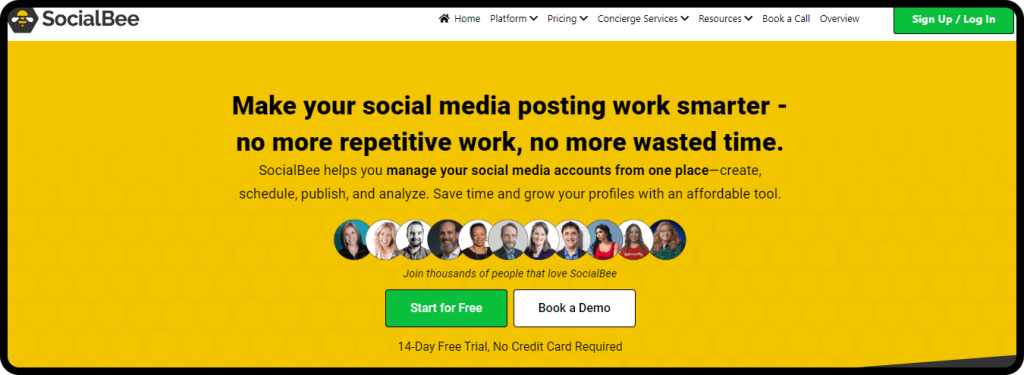
SocialBee is one of the best and all-inclusive social media management software. You can use it to create a diverse posting schedule with advanced content recycling capabilities.
If you want you can customize your posts as per social media platforms (Facebook, Twitter, LinkedIn, Instagram, Pinterest, TikTok, etc.). It is ideal for small business owners freelancers, and teams.
Features
- Content scheduling & customization (evergreen & time-sensitive).
- Importing & editing.
- Analytics & reporting.
- Custom URLs & tracking.
- Category-based scheduling & schedule pausing.
- Team collaboration.
- Optimal post timing based on audience active time & reach.
Pricing
ScoialBee provides 3 plans: Bootstrap ($29/mo), Accelerate ($49/mo), and Pro ($99/mo).
B. Agorapulse
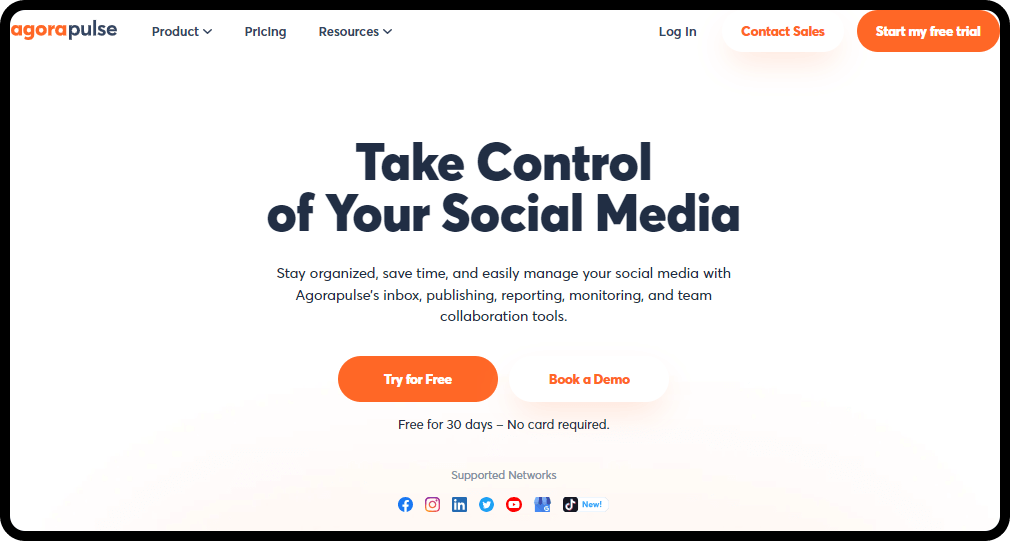
Are you searching for a full-featured social media management tool for your business or marketing agencies? Agorapulse allows all users to see plans, schedules, and queued posts ready to publish, published posts, and pending approval. With over 31,000 social media managers, you can also manage multiple aspects of your social media marketing strategy.
Features
- Social media ROI (track which posts and conversations drive sales, leads, and traffic).
- Suggest trends & insights about competitors and your brand.
- Plan, collaborate, and schedule social channel content.
- Manage all incoming social media messages, comments, and reviews.
Pricing
The pricing plan starts from $49/month.
C. Pallyy
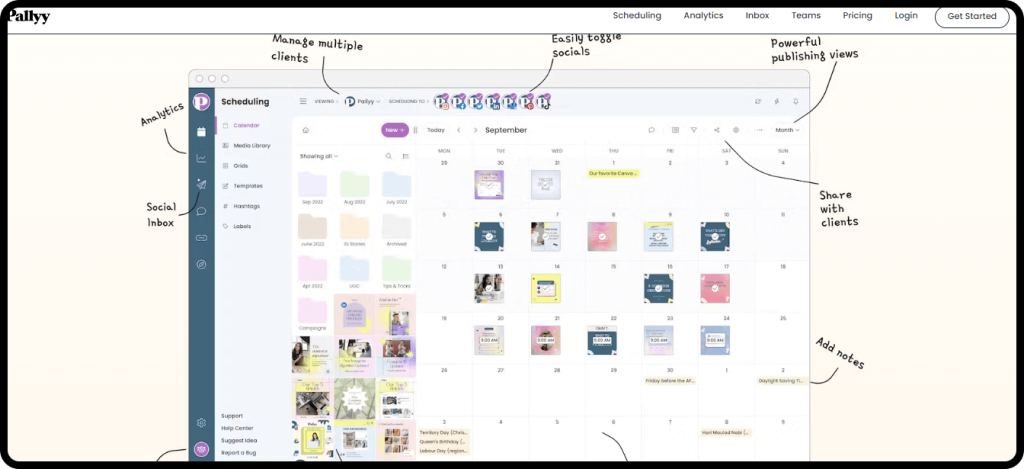
Pallyy is an all-in-one social media management platform for brands and agencies. You can manage multiple social media channels with this Feature-rich and easy-to-use tool. If you want you can switch between different views and filters. The tool has a Canva integration that gives a creative UI.
Features
- Plan, create, and schedule your social media posts.
- Track and analyze performance.
- Manage all conversations in one place.
- Team and client collaboration.
Pricing
A free plan is available with limited features. It’s premium plan costs $15/month.
D. Sendible
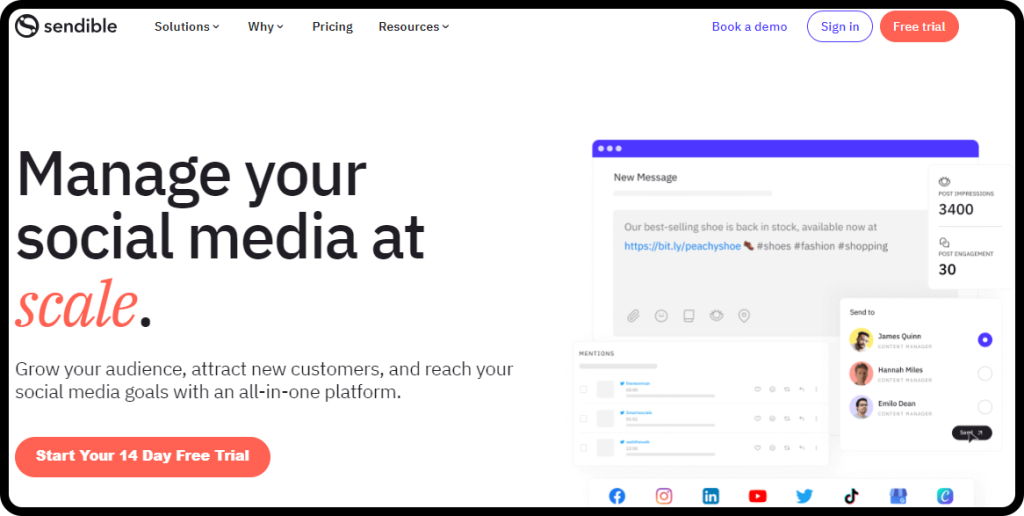
Who doesn’t want to grow their followers, attract new customers, and reach social media goals? Sendible is the most popular social media monitoring tool with powerful features. You can optimize your posts and images without leaving the platform. It makes your edits and changes easier and looks great on each social platform.
Features
- Direct posting to your social networks.
- Quick reports.
- Engage and reply to DMs.
- Individual or bulk post-scheduling.
- A queue system is available for new content.
- In-platform post and image optimization.
- Preview posts before publishing
Pricing
The paid plans start at $25/month.
E. PromoRepublic
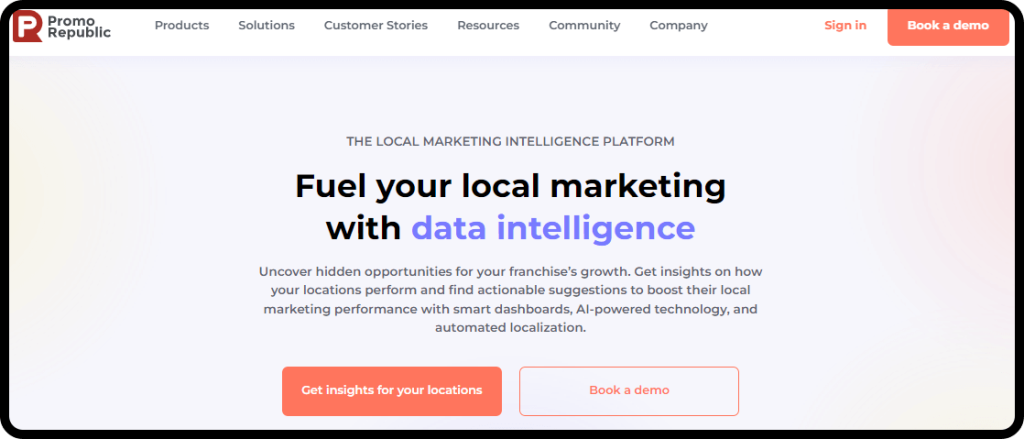
PromoRepublic is a great tool for posting content on different social media channels. With this tool, you experience AI assistance for diverse content options and the best time. If you need any help in content formation and media post ideas, AI assistance helps you with the best solution.
Features
- Multi-channel content scheduling, planning, and organizing.
- AI suggestions are available.
- Offers different content types, like templates, videos, GIFs, etc.
- AI recommendations for best post time.
- Daily updates for post inspiration.
Pricing
The pricing plan starts at $49/month
F. Iconosquare
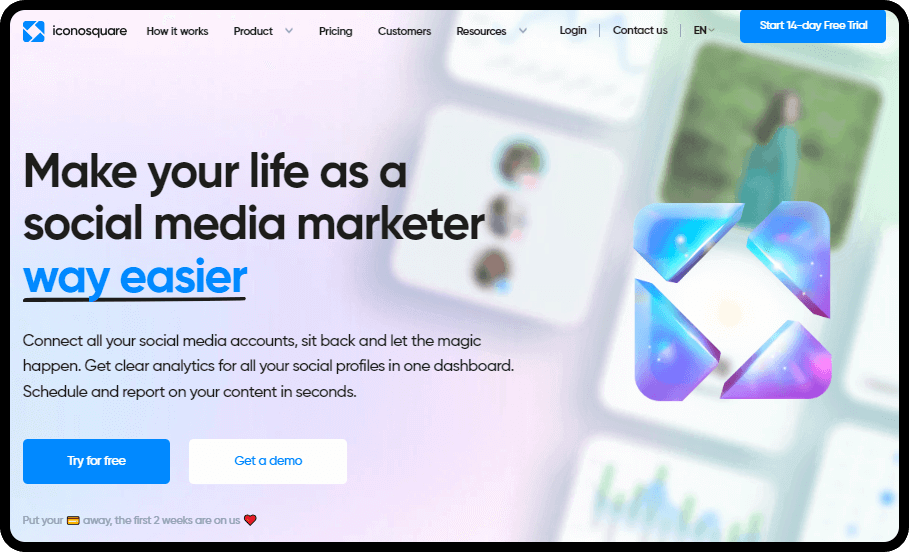
Iconosquare is an in-depth social analytics tool that allows you to schedule Instagram, Facebook, and Twitter posts in one place. If you want you can attach your LinkedIn account for more valuable analytics. You can categorize your content, schedule your first comment, and many others.
Features
- Drag and drop social media posts publishing.
- Media library integration with cloud storage.
- Prevent duplicate postings.
- Comment scheduling.
- Preview feed before publishing.
- Advanced post-scheduling.
Pricing
The pricing plan starts at $49/month.
G. Missinglettr
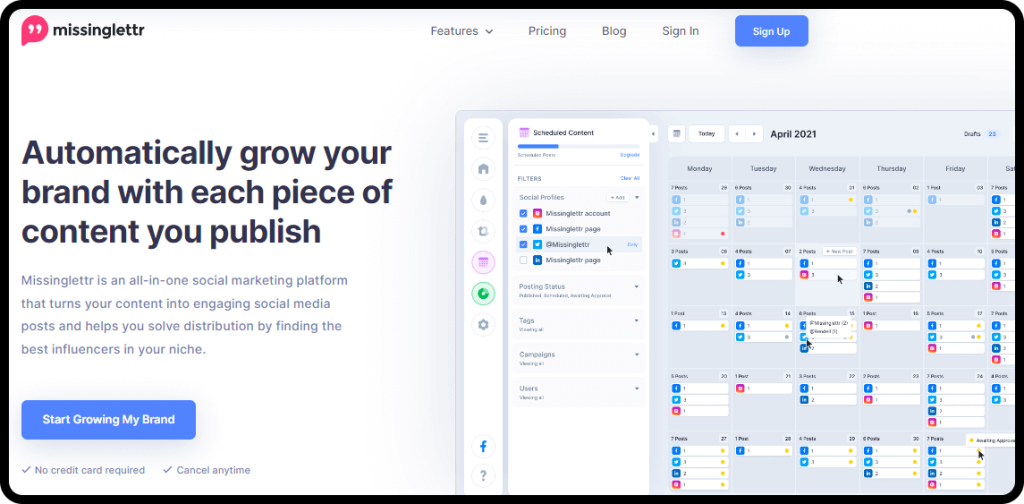
Another effective and famous social media post-scheduling tool is Missinglettr which automates workflow for you. Also, it ensures the posts go live on time. Sometimes you may not get time to draft new content, the tool will create an entire year’s worth of content. However, you can create cards that are ready to post in advance and require no editing.
Features
- Review, plan, and create your content.
- Content generation from blog posts or YouTube videos within the shortest time.
- Pre-schedules postcards.
- Free image library.
- Repost automation.
- Collaboration on steroids.
Pricing
A free plan is available but for advanced features, you need to pay $9/month.
H. Trello
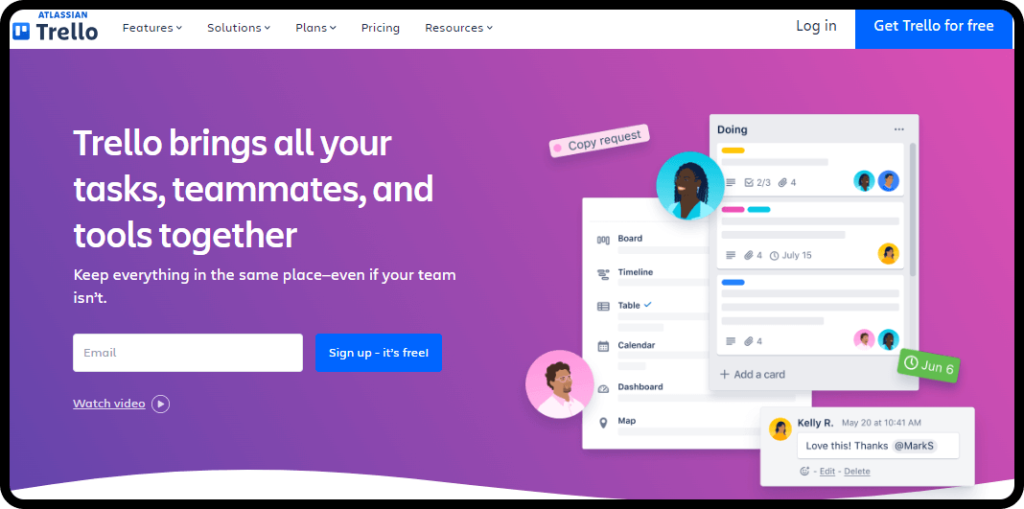
Are you searching for a project organizer and collaborative social media calendar? Trello is the most demanding organizational tool that most brands and agencies use to manage their projects. You can add assignment cards and create to-do lists for individual team members.
Features
- Customizable boards.
- Publishing schedules.
- Assignment cards per social platform.
- To-do lists per individual team members.
Pricing
You can enjoy Trello for free. The pricing plan starts at $5/month.
I. StoryChief
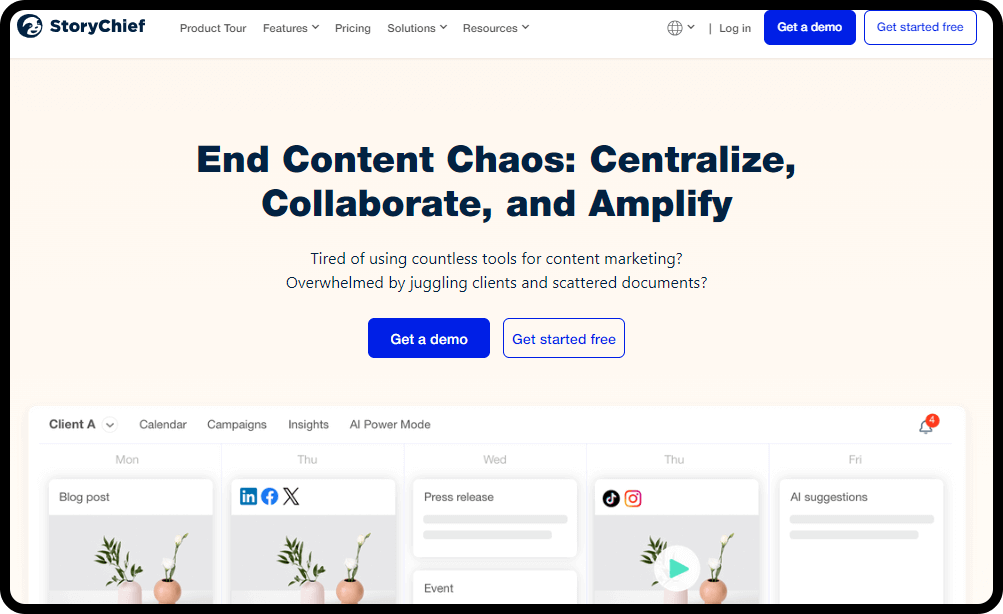
With StoryChief’s calendar, you can skyrocket your content marketing with powerful features. You can publish your blog posts on WordPress, Medium, and Blogger. You can easily manage your multiple social media accounts and collaborate with your team members.
Features
- Multi social media platforms post scheduling.
- Real-time collaboration with team members (feedback and approvals).
- SEO and readability grading.
- Easy-to-use scheduling tools.
Pricing
The pricing plans start from $40/month.
J. Sprout Social
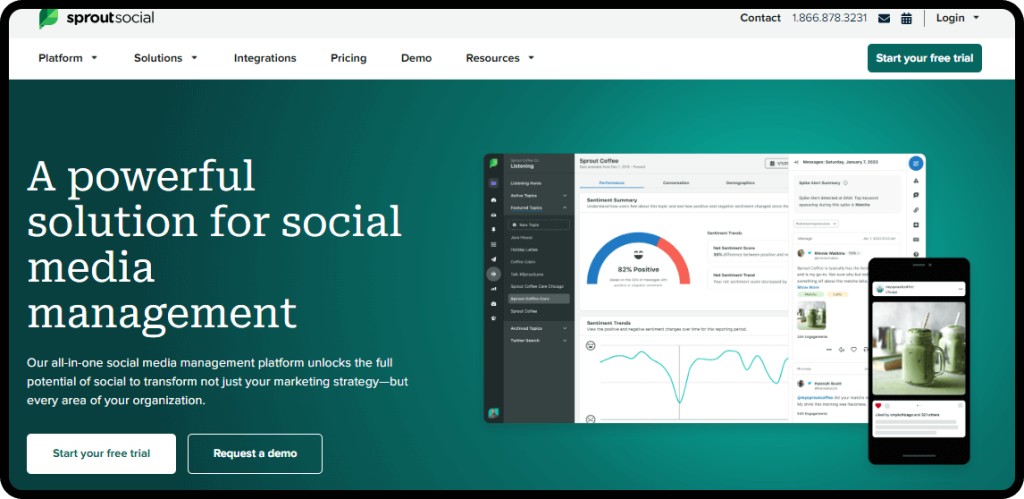
Sprout Social is the social media marketers’ most trusted and favorite tool that comes with handy calendar features. It helps you to plan and schedule posts as well as visualize options. You can manage multiple profiles, campaigns, and social networks at a time.
Features
- Visual publishing calendar.
- Suggestions and insights.
- Plan, post queue, and organize posts.
Pricing
The pricing plan starts at $249/month.
K. Crowdfire
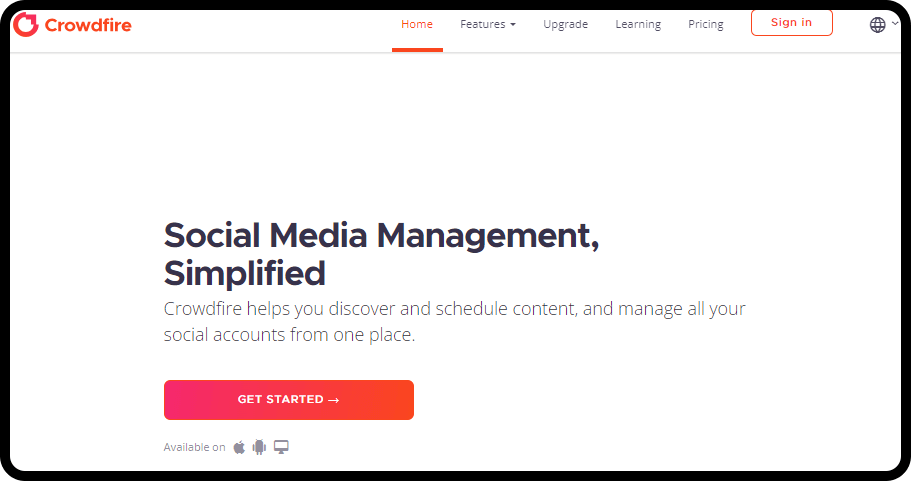
Crowdfire is another best social media management tool that offers advanced features from publishing to monitoring. You can publish to multiple social platforms i.e., Instagram, Twitter, Facebook, Pinterest, and LinkedIn. Each post has a small card and you can preview it before posting.
Features
- Content curation (articles and images for your social accounts).
- Scheduling and publishing.
- Track every mention, comment, and reply.
- Analyze success.
Pricing
The free option is available but for advanced features, you need to pay $7.48/month.
L. MeetEdgar
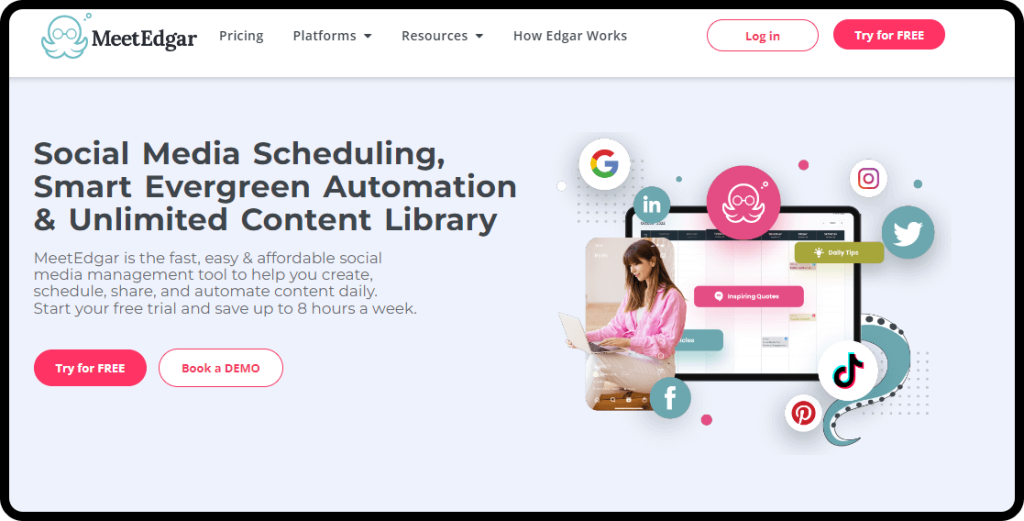
Do you want to automate your social media publishing? MeetEdgar allows you to create a content schedule based on category and each category is color-coded. The best part is you can maintain a consistent post-publishing scheduling.
Features
- Automated content generation.
- Auto-rescheduling.
- Categorized content for balanced post distribution.
Pricing
The pricing plan starts at $24.91/month.
M. NapoleonCat
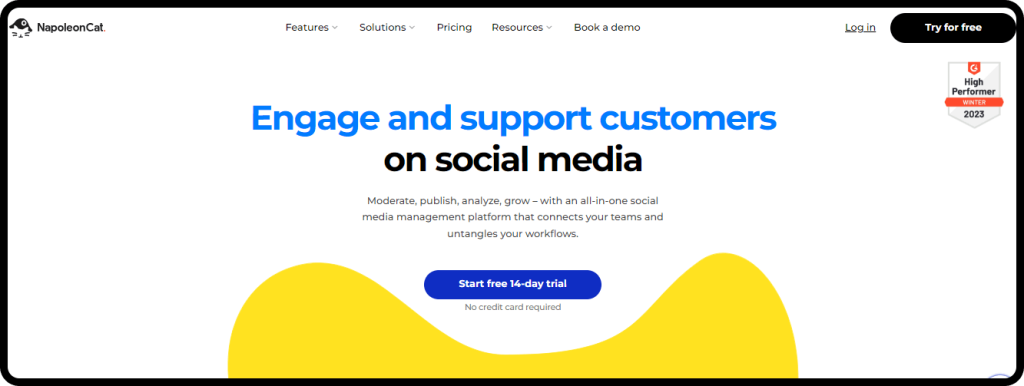
With NepoleonCat, you can create posts for Instagram, Twitter, Facebook, LinkedIn, and Google My Business. You can keep track of your marketing campaigns across multiple platforms. It features a snapshot of all scheduled posts and colored labels for further identification.
Features
- Engage with communities and manage conversions.
- Automate conversions on Facebook and Instagram.
- Re-schedule content.
- Track social media marketing performance.
Pricing
The pricing plan starts from $27/month.
N. Buffer
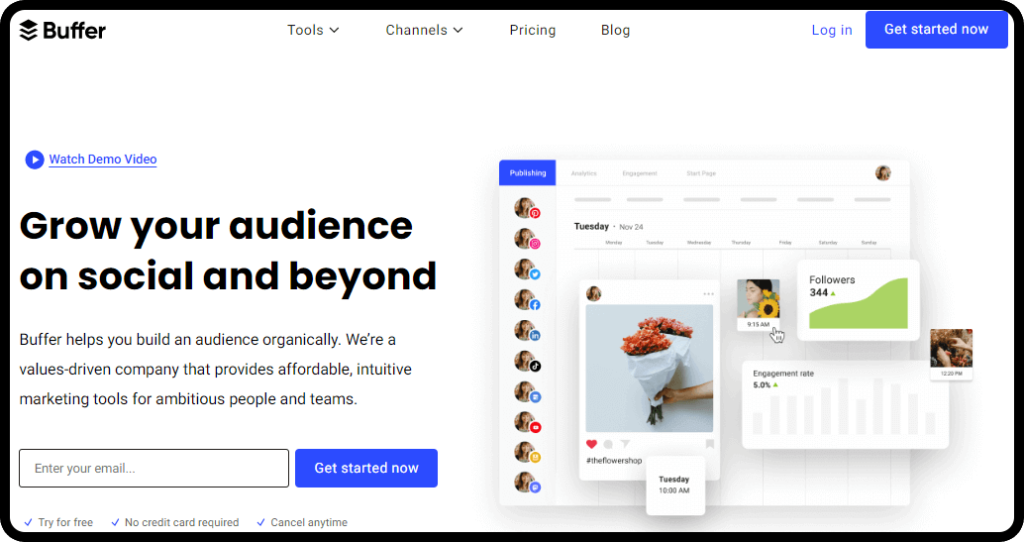
Last but the most powerful Instagram content calendar and social media management tool is Buffer. It offers you robust planning and scheduling features. Marketers to agencies use this tool to manage multiple client accounts. You can draft posts, customize them, and publish them for more engagement.
Features
- Craft unique publishing schedules per social platforms.
- Draft and customize posts within a unified dashboard.
- Visual calendar for posts overview.
Pricing
You can enjoy a free plan and the pricing plan starts from $6/month.
Making the Most of Your Instagram Content Calendar
Want to build a workflow around your calendar to boost your brand? All you need to create a detailed checklist, including –
A. Assigning responsibilities for the content calendar
Before assigning tasks to your teams, brainstorm a list of Instagram posts, like addressing your social media posts, analyzing competitors, and so on. For all these works, you can use a content calendar and create a task connected to a project.
B. Enforcing deadlines and reviewing content
Set a dedicated deadline and review your top-performing posts when you create your content calendar. By doing this, you will be able to stay on track and post on time.
C. Measuring and analyzing the impact of the posts
After posting analyze your post’s performance and count the best-performing ones that generate more leads. For this, you can take advantage of a content calendar or go through Insights given by Instagram to view post-related metrics.
Conclusion
An Instagram content calendar can provide you with a clear and detailed plan to boost your brand. It not only saves your time but also ensures you post consistently and professionally without missing deadlines.
FAQs
1. What should I include in my Instagram Content Calendar?
You can include your goals, audience demographics, your brand or business tone and personality, content type, post frequency, hashtags, and many others.
2. Are there tools that can help me manage my Instagram Content Calendar?
Yes, there are many tools you can use to manage your Instagram content calendar, such as Buffer, Sprout Social, Planoly, etc. You can also try one of our listings (14 amazing content calendar tools).
3. How often should I post on Instagram according to my Content Calendar?
You can post 1-2 times per day or can post frequently depending on your audience, goals, and content type.
4. Can I use the same Instagram Content Calendar for other social media platforms?
Yes, you can use the same Instagram content calendar for other social media platforms. But for this, you need to make some adjustments to fulfill your audience’s needs.
5. What types of content should I include in my Instagram Content Calendar?
You can include different types of content in your Instagram content calendar, such as – behind-the-scenes, service demos, customer testimonials, and many others.
6. How far in advance should I plan my Instagram Content Calendar?
Your Instagram target audience, marketing goals, and current events – all are required to determine how far in advance you should plan your IG content calendar.
7. How can I measure the success of my Instagram Content Calendar?
For measuring the success of your Instagram content calendar, you can pay attention to different metrics, engagement, reach, and conversion.
8. Can an Instagram Content Calendar help improve my engagement rate?
Yes, an Instagram content calendar helps you to improve your engagement rate.
9. What’s the best time to post on Instagram according to my Content Calendar?
The best time to post on Instagram depends on your audience’s active time and your goals.
10. How can I incorporate user-generated content into my Instagram Content Calendar?
You can incorporate user-generated content (UGC) into your Instagram content calendar in many ways, including:
● Running contests and giveaways,
● Asking for reviews and testimonials,
● Featuring UGC in your Instagram Stories, and so on.
11. Should I include Instagram Stories and Reels in my Content Calendar?
Yes, you should include Instagram Stories and Reels in your content calendar. By doing this, you can easily engage with your audience and promote your content too.
12. Can I adjust my Instagram Content Calendar once it’s been created?
Yes, you can adjust your Instagram Content Calendar once it’s been created.


