Last Updated on September 15, 2023 by Diana
As you know Threads Meta’s newly launched social media platform is a text-based app designed to provide a streamlined newsfeed. And Instagram is the most popular social media platform. Both apps allow users to share their photos, videos, thoughts, and many others.
Are Threads worth enough for your business? Or, do you need to stick with your Instagram? Go through the article: Threads vs Instagram: The The Ultimate Comparison Guide for 2023 and choose your own.
Contents
Understanding Instagram and Threads
Instagram is a free and the most effective social media platform for over 1,00 marketers and 1 billion+ active users. You can open up your creativity by sharing your travel blogs, eye-catching product photos, engaging posts, and many more. Also, you experience advanced features and functionalities to maintain your online business.
On the other hand, Threads is built by the Instagram team which allows you to share text updates and join with public conversations. Here, you can share up to 500 characters long posts and videos up to 5 minutes in length. Users can use this app by using the same Instagram account.
For more details, let’s go through the next section below!
A. Brief history and purpose of Instagram
Instagram is a hub of micro to macro influences, celebrities, brands, and individuals. They can showcase their lifestyles, sell products, influence users to buy, and show their talents to a global audience.
There are several purposes for Instagram’s usage below:
- Gain More Followers– Instagram’s algorithm can help your content reach your followers’ followers when they engage with your posts. This can lead to organic follower growth. You can use apps like GetFollowerUP to boost their follower count but don’t forget that genuine engagement and content quality are essential for long-term success.
- Brand Awareness – Because of its rich visual content, any brand or digital marketer can use it to showcase their products and spread brand awareness to a large audience.
- Advertising– This platform is without a doubt best for advertising because you can get several metrics like target-specific demographics, clicks, impressions, interest, and even audience behavior. That helps you learn about what your audiences want and how you can influence them the most.
- Market research– Whether you are a creator or a brand, Instagram offers you a variety of metrics and insights. Thus making it simple for you to analyze your audience on a personal level.
- Community building – Brands or influencers create a community of followers. The more exposure you receive from the audience, the quicker you can monetize your Instagram account.
B. Introduction to Threads and its Purpose
Instagram has launched a new app called Threads. This text-based social media platform allows users to share their ideas, news, trends, and facts. It is designed to facilitate communication. When it comes to professional use, it can be very useful in building relationships with users and understanding their thoughts.
Other purposes for Threads usage are listed below:
- Direct Communication– Threads is great for one-on-one communication to enhance the audience’s experience so that your followers can engage with you on a personal level.
- Audience Engagement– As you know, your Threads account is linked to your Instagram account, so any followers you have on Instagram will also follow you on Threads. It helps reach a wide audience base and build strong brand-customer relationships.
- Announcements– Threads are widely used for sharing sneak peeks of behind-the-scenes content and exclusive announcements with your followers, which builds stronger relations between you and your followers.
- Conducting Surveys– If you’re a digital marketer or a brand, this is the perfect place to do a survey and get feedback about the product you already launched or going to launch. This survey helps on learn more about your audiences and find areas for improvement.
Features Comparison: Instagram vs Threads
Though Instagram and Threads share the same space, Both have differences, which you can check out below-
A. User Interface and Experience
The social media app focuses more on colors and high-quality product images and videos to attract more niche-targeted audiences.
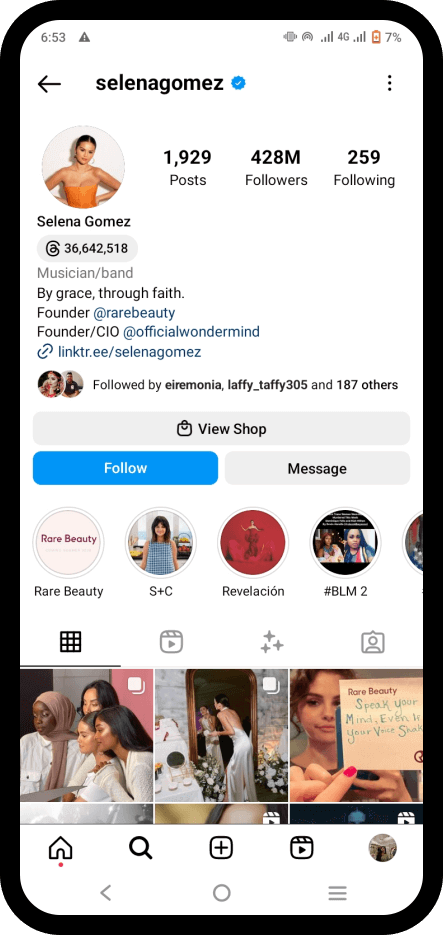
Threads
Threads is a text-based app whose key point is a minimalist design with calming colors. With this, its users feel private and secure.
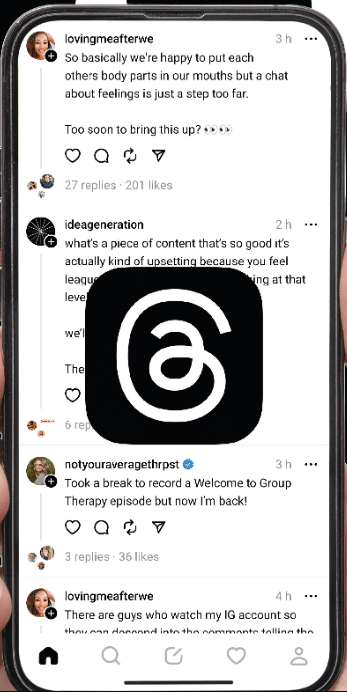
B. Content Sharing: Text, Images, Videos, and GIFs
You can share 100 MB photos, videos, GIFs, stories, Reels, and live videos.
Threads
In this app, you will introduce some limitations. But you can share text, images, videos, and GIFs up to 500 MB in size.
C. Character Limits and Post Types
You can upload 2,200 characters Instagram captions, 3-60 seconds feed videos, 15-12 minutes Reels, and 1-12 minutes story videos.
Threads
In Threads, you can upload up to 500 character posts, photos, and videos up to 5 minutes long.
D. Interoperability with Other Platforms
Instagram is interoperable with Facebook, and you can connect with social media through Twitter and TikTok via third-party apps.
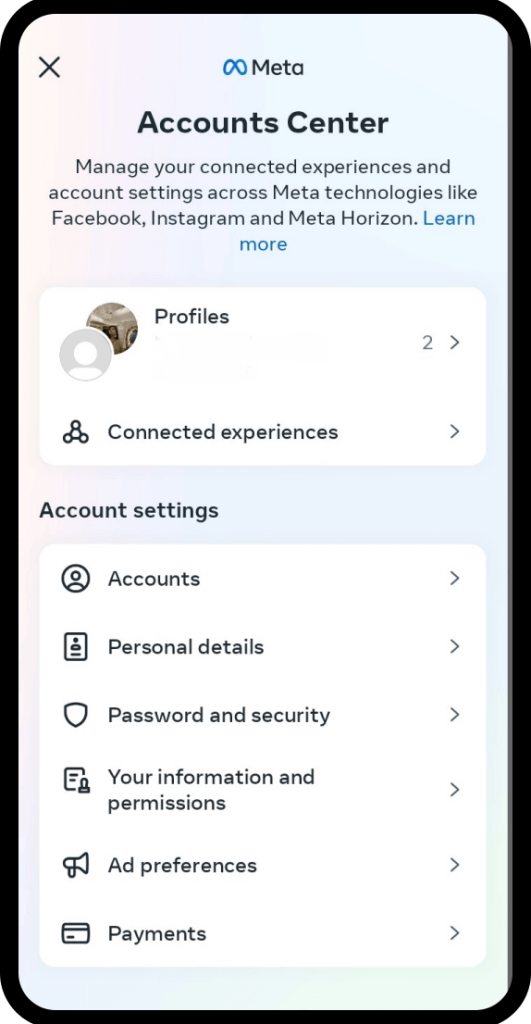
Threads
Threads is not currently interpolable.
E. Verification and Privacy Settings
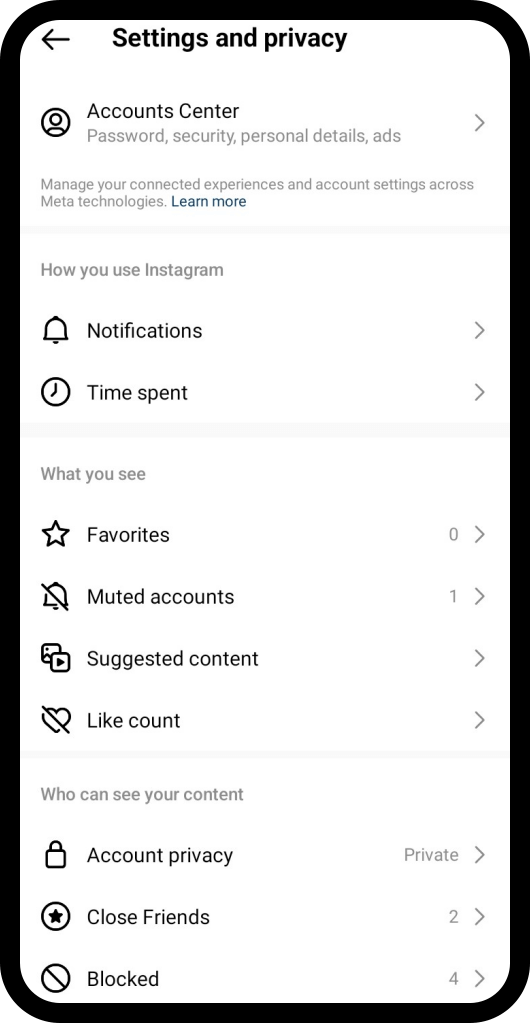
Instagram offers several privacy settings on posts, reels, and stories and even offers two-factor authentication verification.
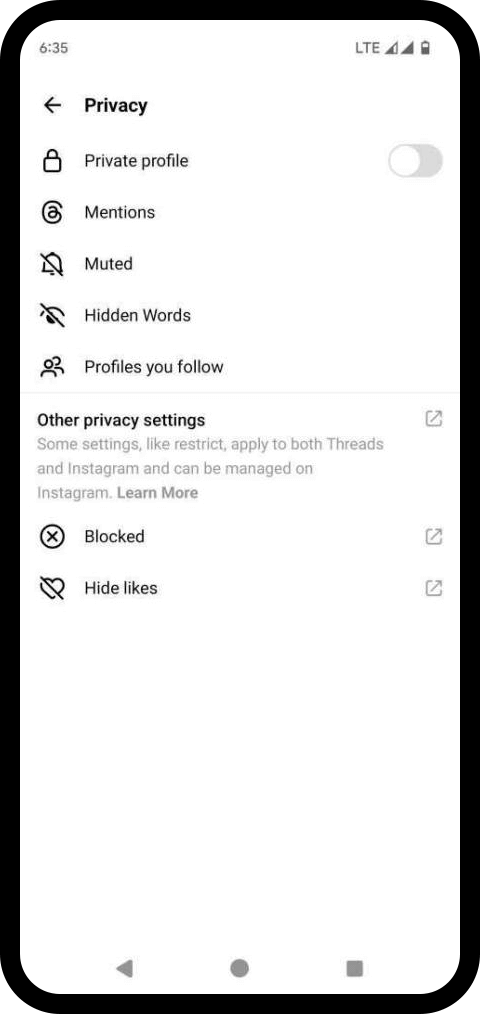
Threads
Threads has very simple privacy settings and even allows for two-factor authentication and document verification.
F. Accessibility Features
For improved accessibility, Instagram offers support for screen readers, Alt text for photos, and even several options for videos and reels.
Threads
Threads also support screen readers and even AI-generated image descriptions.
User Base and Growth
A. Instagram’s established user base
Instagram has over 2.35 billion active users. This indicates that Instagram’s user base is substantial and offers excellent opportunities for all brands, marketers, and even influencers to grow more quickly. Instagram focuses on Gen Z and Millennials so that its user base grows quickly.
B. Threads’ rapid growth and potential
However, Threads’ user base is rapidly expanding, and they have a lot of potential in the social media space. Its potential targets are Gen Z users. It took 102 hours for this platform to surpass 100 million users. Because of this, it is regarded as the social communication app with the fastest growth. In the diverse world, this Meta app’s potential for audience growth is immense.
Safety and Data Privacy
Let’s check out Instagram and Threads details safety and data privacy information in the next section!
A. Instagram’s data privacy policies
Instagram’s key goal is to provide users with a secure and flexible environment. For this reason, they collect several data from its users including:
- Users name,
- Email address,
- Phone number,
- Profile pictures,
- Photos,
- Location,
- Interests, and so on.
Instagram uses this data to improve their service and provide you with the best search results like showing up relevant ads, suggesting other IG people to follow, and others. But you have full control over your privacy settings like who can see your content, contact with you, and others.
Note: If you want you can delete your IG data by requesting Instagram.
B. Threads’ data privacy policies and concerns
Threads’ privacy policies are similar to Instagram’s because Instagram is its parent company. The app also collects different users’ data like –
- Users name,
- Email address,
- Phone number,
- Profile photos,
- Locations, and so on.
However, the app also collects personal data and sensitive information like political beliefs, health information, and so on. Also, you may not have full access to control your privacy settings.
Note: Make sure to use strong passwords and two-factor authentication to protect your account from unauthorized access.
Potential for Advertisers
Social media is driving the Fourth Industrial Revolution, which means that small and medium-sized businesses have a greater opportunity to compete globally. Even if you don’t have a physical store, you can do business with the help of a business page and social media ad campaigns.
A. Advertising on Instagram
Whether you’re a brand or influencer, all you need to set up professional accounts to run ads and utilize Meta tools to create and track the performance of product ads. Instagram is the fertile advertising ground that lets your products be directly sold through shopping tags and checkout.
Instagram avoids salesy and uninspiring ad campaign content. Ads should be genuine, engaging, and value-driven. Your brand’s message should resonate authentically with your audience to ensure they connect with your product. Craft content that sparks interest, tells a story, or offers something meaningful, rather than just promoting. This approach leads to better results and a more receptive audience.
B. Potential advertising opportunities on Threads
While Threads has no option for advertising, it has the potential to connect with audiences. It helps brands improve their organic reach and word-of-mouth marketing facilities. If you want, you can collaborate with influencers to promote your brand, do market research, conduct surveys, collect feedback, and so on.
Pro Tips: If you utilize the Threads platform for advertising, make sure don’t just post a bunch of ads on Threads. Instead, concentrate on producing excellent content that speaks to your intended audience.
The Future of Instagram and Threads
Futures we don’t see but plan. Exactly like the Meta, they are building up some futuristic advancements for Instagram, and Threads will come up soon.
A. Planned features and improvements for Instagram
Instagram, a platform, has almost touched every advancement to date, but more things are still in the works on, such as-
- Reel visual replies for the followers who can reply to their comments with videos.
- Map search for users who can easily find the location of several businesses.
- Creator mode is for influencers who want to see their account statistics, analytics, and engagement, among other things.
- NFTs, a digital collectible, are also on Instagram’s list of items to include in the digital wallet.
B. Planned features and improvements for Threads
When it comes to The Threads, a newly launched platform, there are several features still not included so we can see the most Instagram features here, like-
- Hashtags make it easier for users to find information in the search bar.
- Edit posting is still on hold. So that any mistake or change you want to make can easily be made.
- The Only Follow tab narrows down posts to only those from people you follow.
- Threads web version is coming up soon and will be accessible from any device easily.
- Bug-fixing capabilities are still in the process of development, so you can easily fix any issues.
Best Practices for Writing an Effective Instagram Thread
Threads is a thought-sharing platform similar to Twitter (X). When you share your ideas, and thoughts, or ask a question, you can follow some best practices that will help you reach your audience faster while writing an effective Instagram Thread.
A. Starting with an engaging opening post
Captivating and relevant opening posts bring followers together. If you’re using some emojis and using a visual tone, that would be preferable to introducing yourself on this new platform.
B. Keep posts clear and concise
A clear and concise post gets the most responses. So that you can write succinct captions that convey your message to the audience clearly. Make sure that you coordinate with its visuals, otherwise, it doesn’t hit the mark that you want to hit.
C. Encouraging audience participation
Understand how your users connect the most with your post, try to ask questions from them, or create a poll that directs the audience to participate. Basically, make sure the Threads status has a logical progression that encourages followers to engage more.
D. Providing value in each post
Value in posts saves your followers time. So, whether you’re doing personal branding, business promotion, or building community, you keep the captions thought out based on the audience’s interests, preferences, and pain points.
E. Using visuals for engagement
Nothing beats engaging visuals to attract attention. So, when posting on Thread, try to use visuals and stick to its color palette, fonts, and photo filters as well. It creates a cohesive look.
F. Controlling replies for a safe discussion space
It is a common fact on thought-sharing platforms that when you share thoughts, some may get offended or hurt through discussions. So you must create a safe discussion space, maintain a positive tone, and conduct respectful discussions.
If you feel that it goes wrong, control it or choose the commenting off option, which reduces online harassment and promotes awareness concisely.
G. Using bullet points or numbering for readability
No one is here to read the long, boring text; if you want to make your post readable. Try to use bullet points or number them. That holds the reader’s attention longer. Because bullet points enhance the content’s readability and make it share-worthy.
The Power of Instagram Threads
Instagram Threads is a social media app where you can post thread series, reply to others’ posts, and follow other users’ profiles that interest you. It essentially created a social network of connections, which boosts engagement. Its
A. Expressive communication
Instagram Threads is a text-based social app that allows for expressive communication via text messages, photos, videos, and status updates. It makes more personal space available for meaningful interactions. As a result, this technology not only connects the world into one global village but also provides a space for genuine communication.
B. Instant audience from Instagram
It is obvious to gain an immediate audience from Instagram since Threads requires an Instagram account to direct users to this most recent trending social app. It has the ability to gain instant reach in a short period of time.
C. Branding and marketing opportunities
Threads is an excellent way to strengthen the brand-customer relationship. What could be better for those brands than the opportunity to directly connect with their respective audiences? It not only expands its reach but also gains a good reputation.
When you provide your Threads community with exclusive content, sneak peeks, or behind-the-scenes insights, they will feel privileged and important. That is surely the hitting point of social media marketing opportunities.
D. Customer engagement
Threads create a close-knit community. It is intended for private discussions with a small group of friends or followers. Use it to develop a more exclusive group of ardent supporters, brand advocates, or superfans. In turn, this may promote loyalty and a sense of community.
Note: Pay attention to the messaging’s responsive rates, active users, and the type of content that resonates with your audience the most.
E. Content customization
Since Threads may have fewer content customization options, but it works great. Auto status updates are the most intriguing Instagram Threads option. For instance, suppose you are in travel mode. Threads can automatically update their status to reflect this, but you can also customize your activities and location.
F. Future integration with diverse platforms
Threads have a potential future if we take a look more deeply. The growth of its sister companies, Facebook and Instagram, was exactly like reaching 100 million users immediately after its launch. Threads, like other Fediverse apps, move toward federated platforms in order to break down social network barriers and promote a more open and connected digital environment.
Useful Instagram Threads Tools
Whether you’re an influencer or a public figure looking to engage more effectively with your audience on Instagram Threads, consider the use of third-party tools. These tools simplify tasks like generating your content based on tone, which helps to enhance your reach among your target audience.
Logicballs.com
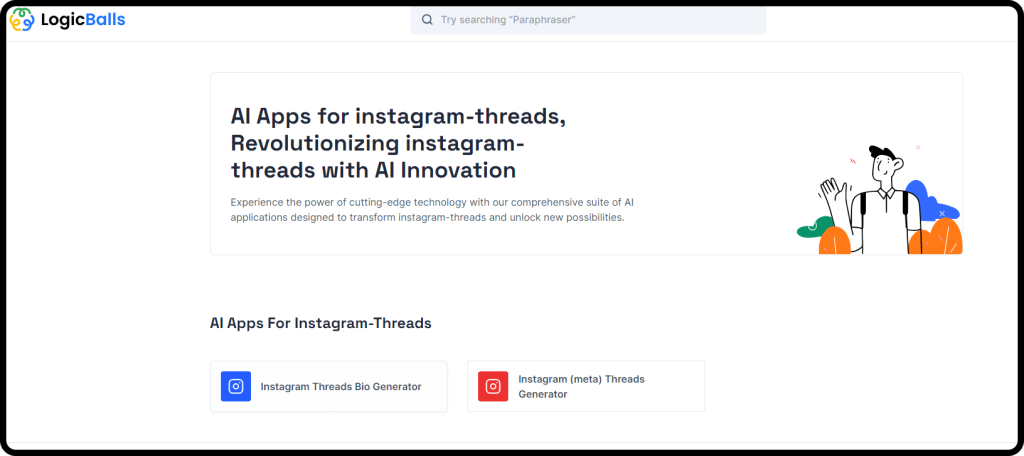
LogicBalls.com is basically an AI-free writing tool, but it generates creative and compelling content for threads. So when you want to develop your Threads content, use this with a specific prompt and maintain keywords relevant to your content.
You have two options for creating content on this website: one is for Threads bio and the other is for Threads meta. If we take a look at the key features of LogicBalls.com, such as-
- Input your likings and thoughts and they deliver based on exactly what you want
- Save time and struggle to find the right words at such a limitation
- Analyze current trends and viral content and optimize it convincingly.
An intuitive interface allows users to create compelling microblogs.
Threadbois.io
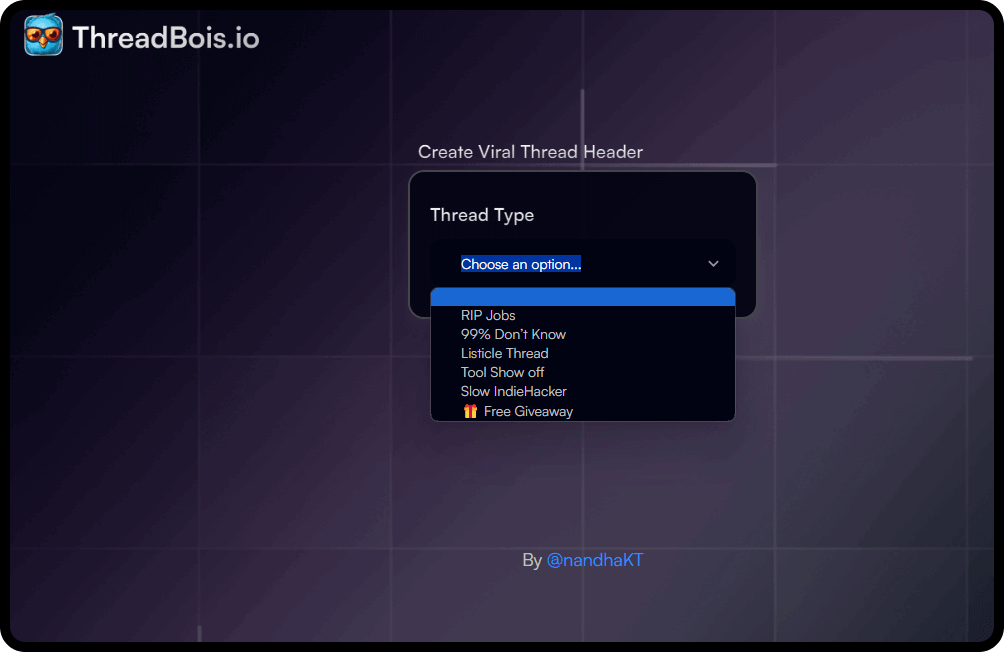
Threadbois.io is the ultimate tool for crafting clickbait thread hooks. It generates content according to thread type. It automatically gives you a result when you choose the thread type.
If we take a look at the key features of Threadbois.io, such as-
- Use machine learning for content generation
- It has six different thread types, including 99% do not know, RIP Jobs, Listicle thread, Tool Show Off, Slow IndieHacker, and Free Giveaway.
- Interactive interface to use any type of thread.
How to Schedule Instagram Threads?
Let’s break down some steps on how to schedule Instagram so that you can create engaging and sale-oriented content on Instagram Threads.
A. Understanding the benefits of scheduling
When you schedule posts on Instagram Threads, you should understand how it benefits you. Scheduling shows the path when the majority of the audience is present and active. So that there is a better chance to attract a larger audience just via a single status. When you set reminders for it, it even reduces the stress of constant availability and responsiveness.
B. Choosing a social media management tool
A social media management tool lets you manage one or multiple social media profiles. It basically analyzes the audience’s engagement timing, curates content based on their mood, and shares the post analytics. There are several Social media management tools out there, such as:
1. Buffer
Buffer is the social media scheduling tool for small businesses with any nano to macro influence. It organizes your content strategy and ensures a consistent approach to all of your content.
2. Hootsuite
Hootsuite is the most popular and comprehensive social media management tool for brands and influencers of all sizes. It schedules, monitors, and tracks data to optimize your marketing strategies.
3. Sprout Social
Sprout Social is the most popular social media management and intelligence tool for brands and agencies. With this tool, you can plan and schedule your posts, analyze your account growth, automate tasks, and many more.
C. Planning your thread series
Do you want to interact with more people? First, you must choose a topic that engages them and fulfills your business objectives. Remember to use a strong caption that attracts its users to stick with your account.
Note: For a more creative Thread series, you can start with provocative questions, an intriguing fact, or a true story.
D. Crafting captivating content
Content is at the heart of increasing reach. However, whether the tone is formal, humorous, ironic, or conversational, you must maintain consistency. Try to use compelling visuals that provide value to your audience and are relevant to their interests and needs.
Note: Weave the stories in your content that mostly attract audiences to your thread.
E. Setting a posting schedule
When you know who your target audiences are, their behavior, and when they are most active on this platform, you can easily reach the pinnacle of engagement. But first, make a foolproof scheduling plan.
Social media algorithms and audience preferences are constantly changing. So you can’t tackle it if you don’t have a plan. The proper setting of a posting schedule is a one-size-fits-all approach that tracks trends and optimizes your social presence.
F. Engaging and responding
After posting, that doesn’t mean your work is done here. You must engage with the audience by responding to their comments, which makes them feel special. The more you make them feel special, the more they will interact with you, and the higher your thread’s profile will rise.
G. Analyzing and optimizing
Last but not least, analyze your posts to see how they are performing and where they need improvement. This can show you where you need to improve. In accordance with it, you must optimize your overall content strategy and other social media tactics to determine what engages your audience the most.
Conclusion
Now after going through the article: Threads vs Instagram: The Ultimate Comparison Guide for 2023, we hope you get in-depth details of these two popular social media platforms. Instagram is the most popular social marketing platform with billions of active users and allows to run different online business types.
On the contrary, Threads focus on private messaging with your close friends more than marketing. So, before choosing one consider your your marketing objectives and audience engagement strategy.
FAQs
1. What is the main difference between Instagram and Threads?
Instagram mainly connects with a larger audience by sharing photos, videos, and stories. On the contrary, Threads’ main purpose is to connect with close friends and private communication.
2. Can I use the same account for Instagram and Threads?
Yes, you can use the same account for Instagram and Threads.
3. How does content sharing differ between Instagram and Threads?
The difference between Instagram and Threads content sharing depends on several factors such as:
● Visibility: IG users who follow you and connect with you have access to see your post’s content. But Threads only allow close friends to visible the content.
● Format: Instagram supports videos, photos, stories, Reels, IGTV, and many other content formats. But Threads allows only text, photos, and videos.
● Video Length: IG videos have 60 seconds limits and IGTV videos are 10 minutes. Threads permit 5 minutes video length to upload.
4. Is Threads as safe as Instagram in terms of data privacy?
Since the Threads app is connected to Instagram apps, they have a good track record of data security.
5. Can I advertise on Threads like I do on Instagram?
No, unlike Instagram, Threads currently does not allow marketers to purchase ad space.
6. Can I follow the same people on Threads as I do on Instagram?
Yes, you can Follow the same accounts as you do on Instagram.
7. Are Threads posts limited to text only?
No, in Threads, you can share images and videos up to 5 minutes long, as well as links to other platforms and up to 500 characters of text.
8. Can I use Threads if I don’t have an Instagram account?
No, it is still not possible to use Threads without an Instagram account.
9. How does Threads compare to Instagram in terms of user base and growth?
Instagram is larger than Thread in terms of user base and growth. Instagram earns over 1 billion users and Threads gains over 100 million. For growth rate, IG achieves 10% within 1 year and Threads 100% within 2 weeks.
10. What future features are planned for Instagram and Threads?
There are several future features that will be included in both Instagram and Threads. Live Shopping, reel integration, and NFTs will soon be available on Instagram, where Threads will launch its basic hashtags, edit posts, and branded content tools.
11. Is the Threads app safe?
Of course, the Threads app is safe like other social media platforms because it uses the same end-to-end encryption as Instagram.
12. Is the Threads only on mobile?
Yes, Threads is a mobile-only app that has no web version. In terms of safety, it depends on how Threads users use it.
13. Will threads replace Twitter (X)?
Threads is the competitor of Twitter (X), but Twitter has a strong base, so no newly launched Meta app can beat this.


